So I am not the most tech savvy person
I have managed to change my blogger design add buttons for my pinterest, instagram and twitter !
(follow me!)
However I still can't figure out how to make a button or creat the tabs..
So any of your blogger savvy friends.. who wants to help me out and teach me or direct me somewhere I can get a tutorial!
Thanks!


















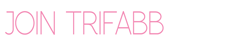

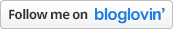
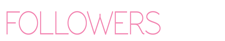
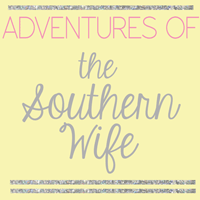






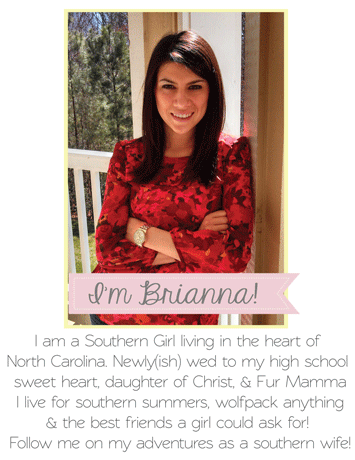

Hmmm... are you talking like tabs to take you to different things - like on mine with "Recipes" and "About Me"? I can help with that, possibly... but I'm no button expert!
ReplyDeleteAre you talking about link lists (pages about you, etc)? I can help with that and I know how to setup a button. However, to create the button I asked someone to make one for me. She only charged me $5 and did a great job. Let me know if you want some info! I could meet you at Starbucks or something in the area. =)
ReplyDeleteTo make tabs you go to the "Pages" section and that creates the tabs at the top of your blog. Each page is a tab. I use pixlr.com to make my buttons. It's an online tool that is a much less complicated version of Photoshop. You can always use a picture of yourself and put your blog name in a contrasting color in a cute font on it. E-mail me if you have any more questions and I can help you. :)
ReplyDelete